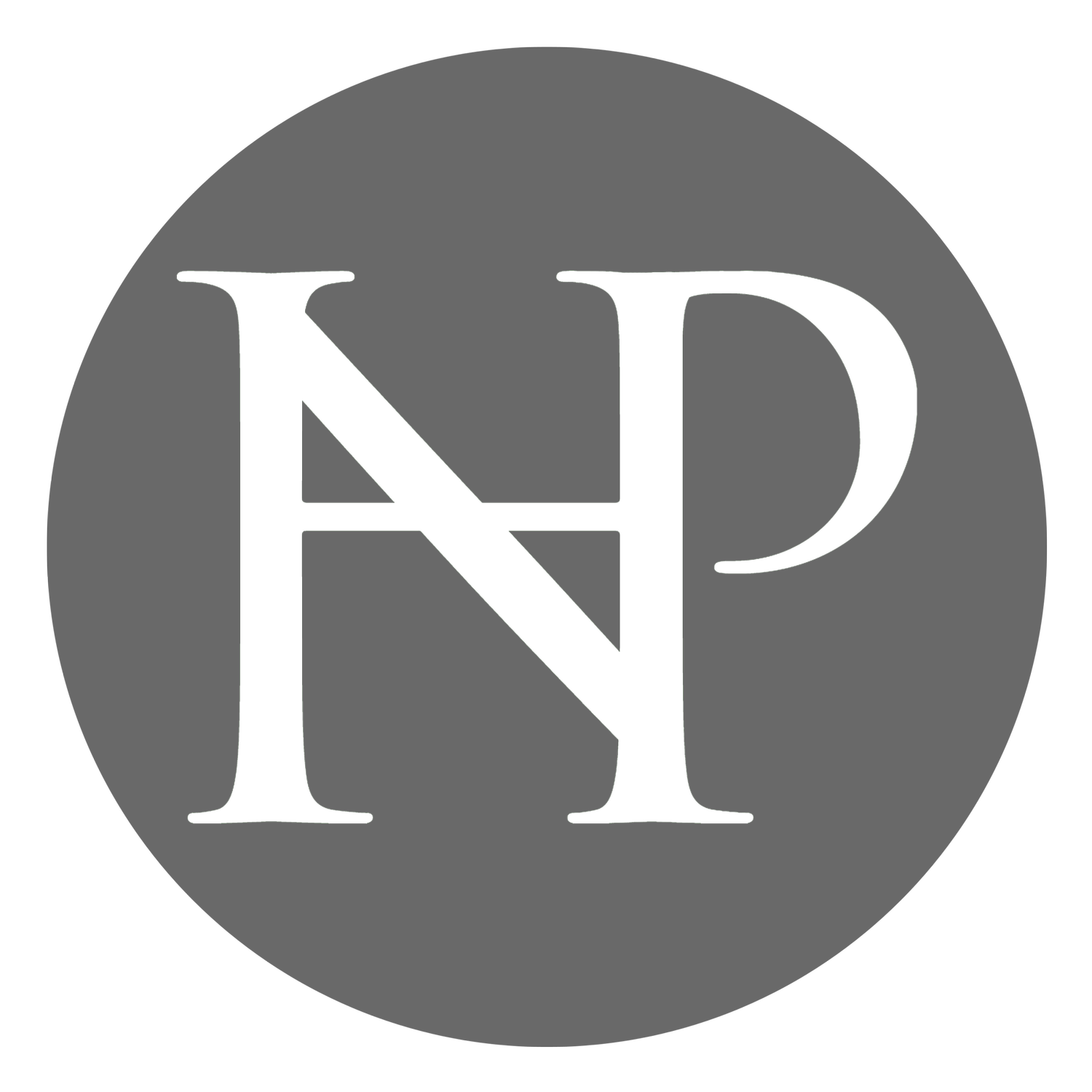WOW! I just realized I haven't posted anything in almost 3 weeks, whoops. Well I'll have at least 2-3 posts by next week up to make up lost time. I got a new photographic tool(toy) that I'm gonna post some review stuff up, including some sample photos I've taken and some others I expect to take later this week. I've got some other updates as well coming soon that I've been spending a bit of time working on, which I hope to announce by Fri/Sat of this week, well at least I'll tell you about it by then if it hasn't launched by then. 1 billion points to whoever can either guess A) what new tool/toy I picked up or B)what I expect to announce/launch by the upcoming weekend.. first person to 2 billion points wins the prize...which is to be determined. (BTW check the Drobo post, I've added an update to the bottom about the past couple week's experience)
Feeling DROOBY...
I just received my Drobo 2.0 on Thursday, and let me tell you...I'm excited! I used to use a grand total of 15 external hard-drives (16 if you include both drives in my RAID 1 system...and this doesn't include internal drives I just have laying around) to store all my media on. Why the ridiculous number? Because I was afraid of data loss! So for every 1TB (1TB=1024GB or 1000GB depending on what system you go by) of storage I needed, I had 2TB to make sure if a drive died I'd have it backed up. Since quite a few of those drives were 500GB Western Digital My Books, this means I need 4(FOUR!!!) drives to store 1TB of needed space (2 for storage, 2 for backup). Some of my drives were larger, but I currently have about 8TB of storage total that I am using. So there's two questions that I'm going to answer that you probably would ask me if you were standing in front of me right now...

One of several shelves that hold my storage and battery backups...just in case...

8 internal drives, 2 external and a Dundee award (from "The Office" for the 2 people that don't watch the show)

Snapshot of Drobostation software seeing my drives, but also...not seeing my drives?
Also I feel it is fair to say that I definitely had some problems with my unit initially, but I want to blame it on the drives I was using, not the Drobo itself. I found 4 250GB SATA drives I was using as a pair of RAID 0 systems I had in a desktop I built 3-4 years ago, that I was no longer using (back when I was a PC junkie, and 250GB's was HUGE!). I had some wierd formatting issues that I'm working out with Drobo Support, but I bought a couple of new SATA drives to throw into my Drobo to start from sratch and all seems to be functioning perfect...for now. I won't wipe my data off the old drives for a couple weeks just to be on the safe side for now though. If I'm thrilled with Drobo (and I expect to be) I'll order another one to hold another set of drives to further simplify my life! As Leo Laporte would say, "I'm feeling Droooooooby!"
My initial impressions (outside of the formatting/won't mount properly issue...which again I think was a problem with my drives) are extremely positive. I open up boxes of a TON of new electronic devices, and except for Apple products, the experience is very bland. Drobo was packed in a really nice foam enclosure and a "muslin" type wrap and even as unimportant as this may seem, the little extra touches go a loooonnnggg way to making you feel like you just invested in a high-quality product...not a piece of junk. Also very rarely are such high quality power cables and power supplies included. Usually hard drives, PCs, enclosures, ect. all come with cheapo $1 cables that feel like dental floss. I've never seen such a thick FW800 cable in my life! Again, this may seem trivial but it helps ease that buyers remorse syndrome when you've spent $500 on a box to hold hard drives. Build quality of the Drobo is top notch and feels like it could withstand a cannonball. My only complaint is the front cover is extremely glossy and seems to be a bit of a dust magnet, and glossy plastic is kinda hard to get dust off of (it tends to just slide around avoiding your attempts to remove it). I doubt this will become a major concern; after all, it will just be sitting on a shelf next to my computers...it isn't something that needs to be spotless at all times. Check back in a few weeks to this post for a followup on performance and reliability!
Also...I wanted to get this post up quick before I forgot I ever starting typing it, so I haven't gotten around to taking high-quality review photos for this like I did for the SB900/Sony a350 reviews...all these images are just quick snapshots with my iPhone, hopefully if I get time I'll swap out these images for better ones soon.
UPDATE: Well I've had my Drobo up and running for about 2.5 weeks or so, and the thing has been running like a champ. It hasn't dismounted on me even once, keeps up with streaming video over an Apple TV, while watching something else Macbook Pro over the network WHILE watching a yet another movie on the Mac Mini it is connected to. This empirical test was also done during a file transfer to the Drobo in excess of 25GB!!! The only strange thing I've encountered with it is a truly bizzare Scifi type noise when the drives start spinnning up after the computer put itself to sleep. That could be related to something with powerlines with my audio system or battery backup unit, but it's truly odd. The only way I could describe the noise is as what you would expect a ray-gun from a 1960's Scifi movie would sound like if it was charging up to fire, like a bwoooooppp!!! Imagine four separate drives spinning up in unison while a low RPM fan kicks in as well...there you go! I've swapped out drives several times since the inital setup and each time it was able to shift my data around without any problems, I even tried a disk swap while transferring files to the Drobo, although I would recommend avoiding that whenever possible.
To put it simply, I HIGHLY RECOMMEND this product and definitely plan on getting at least 1 more in the next 6 months or so. Any photographer, videographer, or really anyone with something to lose (data I mean) should get one of these, even if you only put a couple 250GB drives in to hold you personal photos and videos from vacations and family events...NOTHING in the world is more important than your family and the images you have to remember them by, I learned this first hand about a month ago when my grandfather died and my family had virtually no good photos of him that weren't heavily faded or washed out from the passing of time. My only suggestion is that oyu make sure your drives WORK before you put them in, that was the cause of my frustration the first few days. Also keep in mind that it could easily take several hours for the Drobo to optimize itself again if you replace a small drive with a very large drive. When I replaced my 250GB with a 1TB drive it took about 10 hours since I had another two 500GB drive and a 1TB in it already.